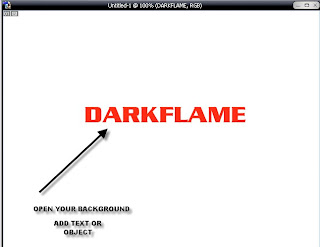
I am going to show you how you can add reflections to your text, shapes or objects. This is a very easy technique and can be used in web design or interesting photo effects.
As an example, I will add a reflection to some text, however you can also use the same technique to add reflections to shapes or objects.
The first step is to duplicate our text layer. You can do that by simply going to Layer - Duplicate layer.
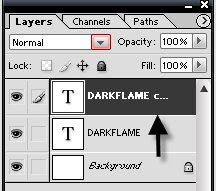
You can also add a bit of perspective or not to the reflection layer by transforming it (Edit->Transform->Perspective) if you want.Flip this layer by using Free Transform/ Flip vertical.
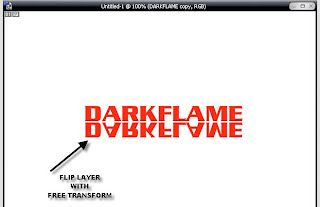
The next step is to add a layer mask to the duplicate layer. To do this simply click on the add layer mask button in the layers palette.
add layer mask button
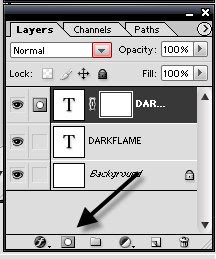
Now pick the Gradient Tool and draw a gradient (black to white) in the direction that the arrow is showing in the screenshot .
(SEE EXAMPLE BELOW)
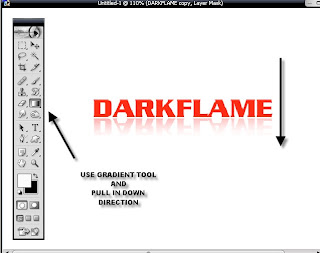
Finally just reduce the opacity of the duplicate layer and you are all done. I reduced the opacity and here is my final result.
There is no set rules in using this technique......experiment with the opacity to set the effect you are looking for.
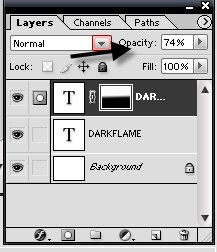
FINAL RESULT .....



No comments:
Post a Comment